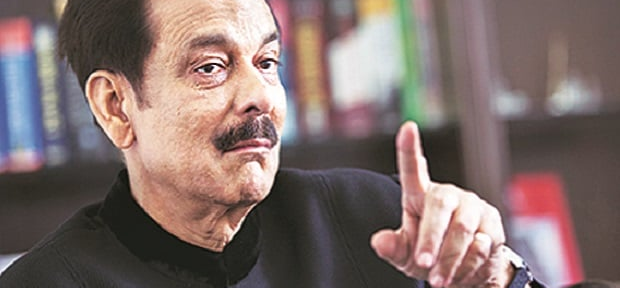Three weeks after launching the Central Registrar of Cooperative Societies (CRCS) Sahara portal, Union Home Minister Amit Shah on Friday initiated the process of refunding money of over two crore depositors of four cooperatives of the Sahara Group, which is being investigated for money laundering and financial embezzlement. An initial refund of Rs 10,000 each was transferred to the bank accounts of 112 investors. So far 18 lakh depositors have registered on the ‘CRCS-Sahara Refund Portal’, which was launched on July 18.
What is CRCS Sahara Refund Portal?
The CRCS Sahara Refund Portal is an online platform designed for processing refunds of depositors of four Sahara Group Co-operative Societies as per the Supreme Court directive dated 29 March 2023.
Who is eligible for a refund?
The genuine and legitimate Depositors of the following four Sahara Societies are eligible for refund through the CRCS Sahara Refund Portal:
Humara India Credit Cooperative Society Limited, Kolkata.
Sahara Credit Cooperative Society Limited, Lucknow.
Saharayan Universal Multipurpose Society Limited, Bhopal
Stars Multipurpose Cooperative Society Limited, Hyderabad
The Depositors must have made deposits and have outstanding dues receivable before the following dates, for filing a claim request:
22 March 2022 for:
a. Humara India Credit Cooperative Society Limited, Kolkata
b. Sahara Credit Cooperative Society Limited, Lucknow
c. Saharayan Universal Multipurpose Society Limited, Bhopal
What are the steps to register on the CRCS Sahara Refund Portal?
Step 1 Depositor Registration:
Visit the Home Page of CRCS Sahara Refund Portal and click on “Depositor Registration.” Fill in the details like last 4 digits of your Aadhaar Card, and mobile number linked with Aadhaar, on the Registration Page accurately. Click on “Get OTP” and enter the OTP received. Click “Verify OTP” to complete the mandatory registration
process.
Step 2: Depositor Login:
Visit the Home Page of CRCS Sahara Refund Portal and click on “Depositor Login” Fill in the details like last 4 digits of your Aadhaar Card, and mobile number linked with Aadhaar, on the Depositor Login Page accurately. Click on “Get OTP” and enter the OTP received. Click “Verify OTP” to login
Documents required:
You will need your claim Request Form, PAN Card (if claim amount is Rs. 50,000/- and above) Aadhaar seeded Bank account, membership number, Aadhaar linked Mobile number. Deposit certificates/ Passbook is also required.The link of the Website is https://mocrefund.crcs.gov.in
What should be the specifications of the documents being uploaded?
What to do, if Depositor is unable to download the Claim Request Form?
The Depositor should refresh the page and try to download the Claim Request Form again
The application will be verified by Sahara Group of Cooperative Societies within 30 days of submission
Decision will be communicated via sms/ portal within further 15 days i.e. within 45 days of filing of online claim. Depositors are requested to submit all the claims pertaining to all the four societies in the same claim application form. Only claims filed online through the portal will be entertained.There is no fee for submitting claim.
Can a Depositor file a claim request, if he/she does not have an Aadhaar seeded bank account?
No, without Aadhaar seeded bank account Depositor cannot file a Claim. The Aadhaar seeding shall facilitate secure fund transfer to the genuine Depositor’s Bank account.
Will Depositor’s Aadhaar information be stored on the Portal?
No, the Depositor’s Aadhaar information is not stored on the Portal. It is encrypted as per UIDAI norms.
Can Depositor upload documents in any file format?
The Depositor can upload the documents in PDF/JPEG/PNG/JPEG2.
Does Depositor need to provide details of all deposits in a single claim form?
Yes, the Depositor has to provide details of all the deposits across all Sahara societies where Depositor has outstanding dues receivable by adding all the claim details, one by one, in a single claim form.
What should a Depositor do, if he/she has multiple deposit accounts?
If the Depositor has multiple deposit accounts, Depositor needs to fill out a single Claim Application Form for all of them. However, Depositors must scan and upload the original certificate of deposit (CD) or passbook individually for each account.
Can Depositor add more claims after submitting the Claim Form?
No, Depositor cannot add further claims once the Claim Form is submitted. Therefore, ensure that all the details are accurately entered and verified before submission.
What should Depositor do after verifying the claimed data?
After verifying the claimed data, download and print the Claim Form. Affix your recent photograph and duly sign across the photo as well as the Form. Finally scan, upload and submit the Claim Form.
How will Depositor know if the claim submission was successful?
Upon successful submission of the claim, an acknowledgement number will be visible on the Portal and a SMS will be sent to the registered mobile number of the Depositor for confirmation.
How long will it take for the Sahara Societies to verify the claim?
The Sahara Societies will verify the claim and process in 30 days after successful submission of the claim.
Who will process Depositor claim after verification by the Sahara Societies?
After verification by the Sahara Societies, the Authorized verifier and CRCS will process your claim in the next 15 days.
How will Depositor know if the claim request is approved or not?
Depositor will receive a notification via SMS/Email in this regard.
How will Depositor receive the refund /claimed amount?
The refund of claimed amount will be directly credited to Depositor’s Aadhaar seeded bank account only after 45 days from the date of successful claim submission
When can Depositor contact the Sahara Office regarding claim related queries?
The Depositor can contact respective Sahara Societies branch for queries regarding the claim only after 45 days of submitting the claim on the CRCS Sahara Refund Portal.
Will Depositor receive any notification when the refund is approved?
Yes, the Depositor will receive a communication when the claim request is approved.
Is there an option to apply for CRCS Sahara refund by submitting physical claim application?
No, it’s an end to end online process.
What can be done to update information in the Portal once acknowledgement number has already been generated?
An acknowledgement number is generated after the final submission of the claim application. Accordingly, no updations/changes can be made after the generation of the acknowledgement number.
Which web browser is to be used for this website?
This website works best with the latest version of Google Chrome browser and Microsoft Edge.
Can Depositor exit even though he/she has partially filled up the claim application form?
Yes, Depositor can exit the Portal by clicking on the logout button. Depositor can come later and login to continue the claim application.